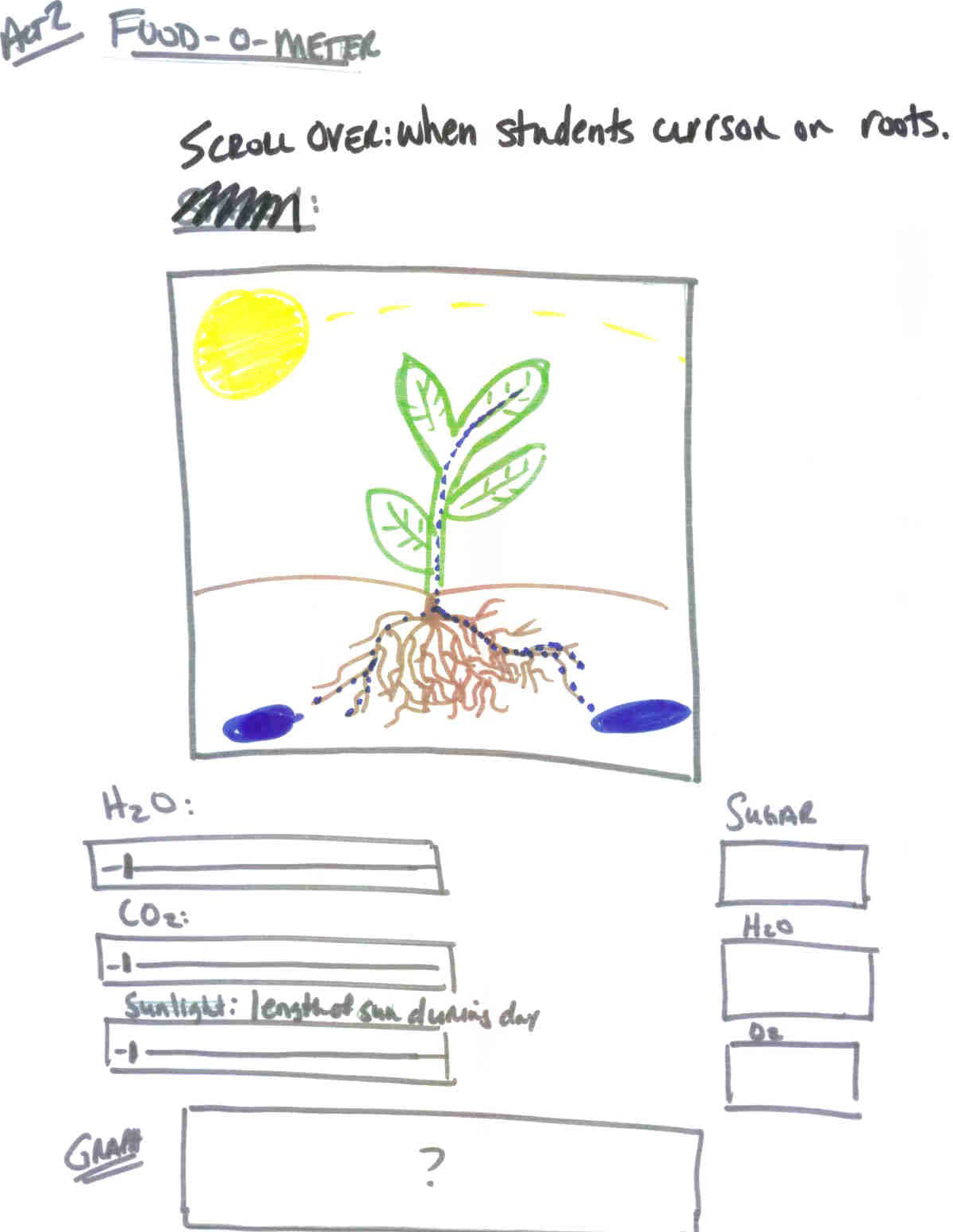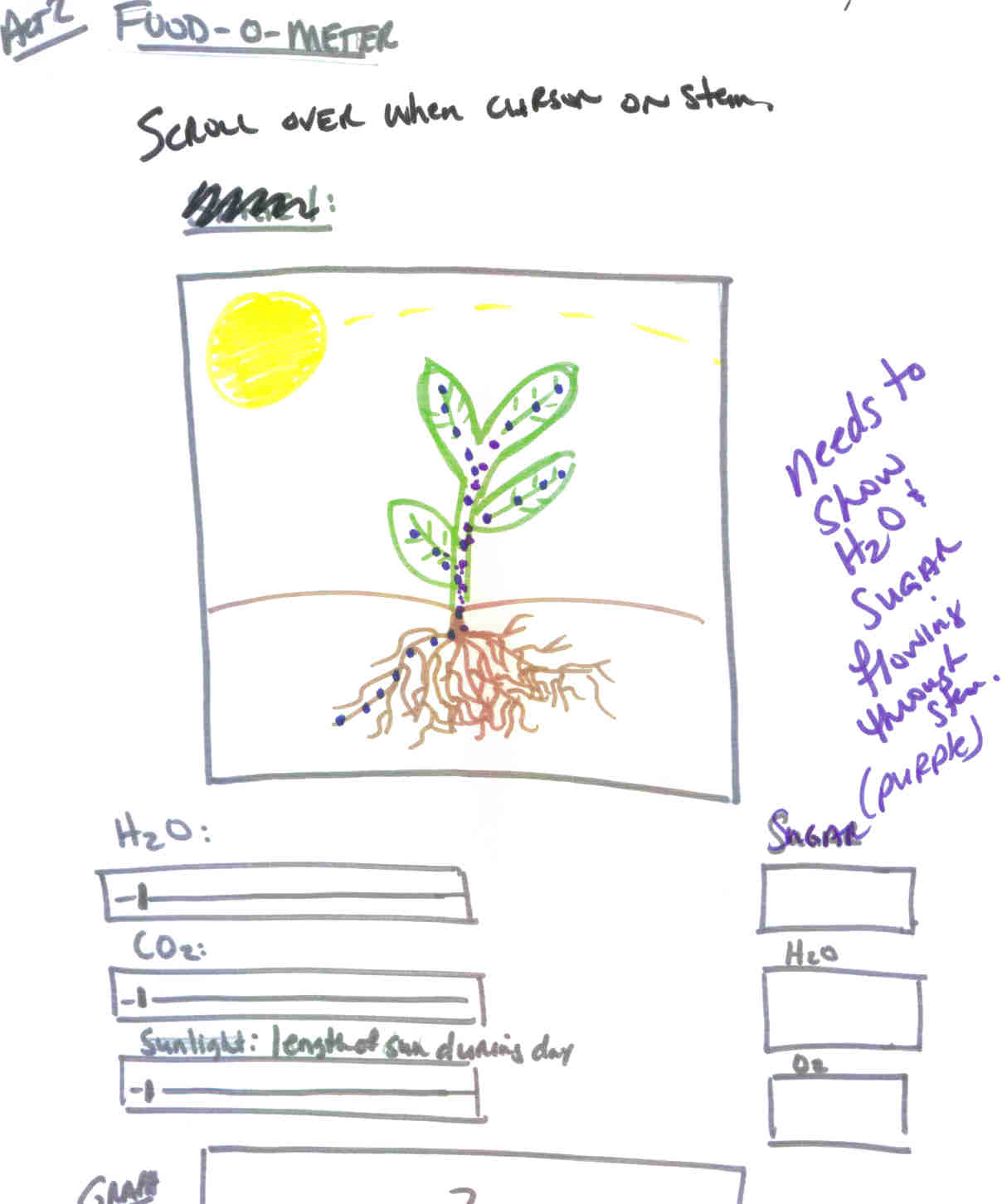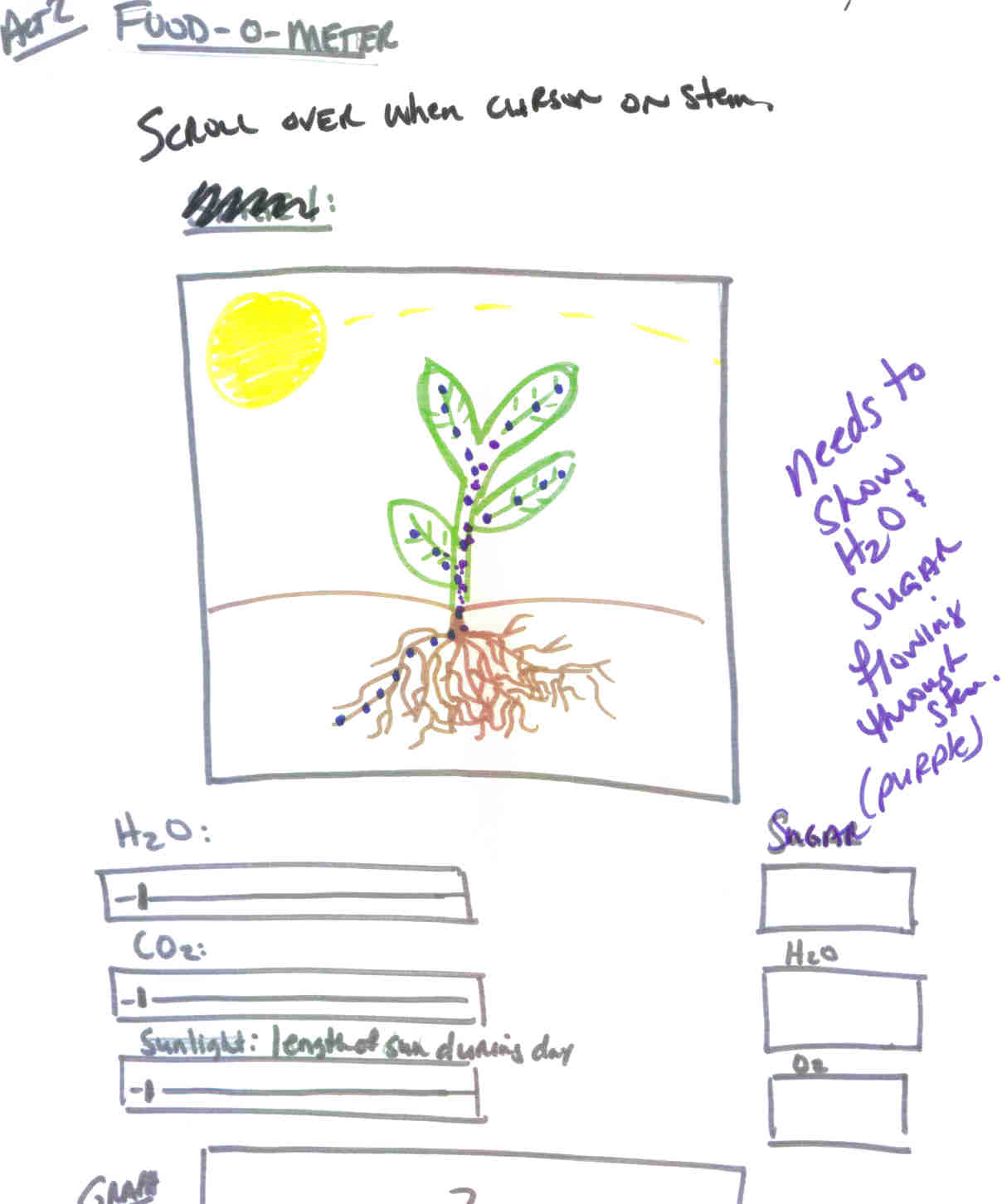Most Recent Versions of Flash Activities
Plant Parts
Cactus Parts
Food-o-Meter
Grade 3/4 Flash Animation Details
I. First Animation
a. Goal - Structure/Function Focus
i. Students identify the parts (structures) of a plant and the functions they play. Ex. Roots take in water.
ii. Students make observations about how the plant collects the materials it needs to make sugar.
b. Specs
i. Part 1 Observing a plant grow. (make that time lapse)
- There is a house plant sitting in a window sill. I am imagining these to be a cartoon drawing. At the bottom of the image is a start button.
- When the students click start they see the sun come out, a person walks into the picture and with a watering cans starts to water and talk to the plant in the window. We need to see the water flow from the watering can into the plant's pot. We also need to see the particles of gas leaving the person's mouth in the direction of the plant.
- The person leaves and we see the plant grow more leaves and a flower (this growing needs to be very dramatic)
Questions - what happen to the plant? it grew
What does water do for plants? Getting out student conceptions
What does sun do for plants? Getting out student conceptions
Do you think air is important for plants? Getting out student conceptions
ii. Part 2 Build your own plant
New notes 8-10-07:
iii. Pre-set several biomes.
iv. offer up three environments (desert, tundra, coastal) Carolyn wants to look up California standards
v. Each environmental will be on a separate page.
vi. (Click and drag) Students will have three different options for leaves, roots and stems. The students will pick one of the options for each of the structures. The image the students created will appear in environment.
vii. Turn on all the conditions (sun, water and the air) [possibly - have the sun and water things they turn on and when the students press start, the air automatically shows up.
viii. When the click on the leaf, they have a pop that has the function.
It is important that there is text to explain the function and also see the function happen in the picture.
- When the students open the page they see a square that has the bottom third covered in dirt. And there are various images to the side of the square. The images are three different kinds of roots, leaves, and stems. * ? Root (deep and long roots, shallow and thick, still researching another option)
- ? Leaves (small pine like, big palm like and oak like)
- ? Stems (still researching)[I still need to get all the different kinds and also notes on their behavior]* Students will be instructed to pick on of the root structures and drag it over to the dirt pile. The root structure then becomes a part of the picture. It is important for the students to see the root system in their picture.
- They then pick a stem structure and also a leave structure and move it over to their picture. And should have a plant.
- There is a start button at the bottom, then they have completed their plant, the start button is highlighted and they are instructed to press it. (the start button is grayed out when they are building their plant)
- They press start and sun comes out, it then rains. All this time we see various particles floating around in the air (carbon dioxide, oxygen, nitrogen etc..) these can be different colors. We see the concentration of carbon dioxide be less around the plant then in the rest of the picture. [I need to check and see when plants take in carbon dioxide - it might be a night.]
- We need a clear button if students want to create a new plant and start over.
New notes 9-3-07
Technology Specs: Science and Rules
Activity 1: Why do plants look the way they do?
Computer component - Build a Plant
I. Science Information
http://www.ucmp.berkeley.edu/exhibits/biomes/index.php [info on all the biomes]
a. Desert
All deserts are dry. A desert biome is defined as having annual precipitation of less then 25 cm. Deserts undergo extreme temperature changes during the course of a day, alternating between hot and cold. The organisms in this biome an tolerate the extreme conditions.
Abiotic Factors
Low precipitation, variable temperatures, soils rich in minerals but poor in organic matter.
Dominant plants
Cacti and other succulents, creosote bush and other plants with short growth cycles.
[Carolyn - we have a picture of a succulent in the clip art you found]
Other information on Desert plants:
- tolerate a variety of extreme conditions: strong winds, daytime heat, sandy soil, and infrequent rains.
- Rainwater sinks rapidly through desert soils instead of staying near the surface. The hot, dry air quickly removes moisture from any wet surface, making life difficult for plants. Plant adaptations to a desert climate include extensive roots, reduced leaves and thick stems that can store water.
http://www.cactusconservation.org/CCI/t2c_1.html [cool cacti pic with root system]
b. Temperate Grassland
Characterized by a rich mix of grasses and underlaid by some of the world's most fertile soils, temperate grasslands - such as plains and prairies. Periodic fires and heavy grazing by large herbivoires maintain the characteristic plant community.
Abiotic Factors
Warm to hot summers, cold winters, moderate , seasonal precipitation, fertile soils and occasional fires.
Dominant plants
Lush, perennial grasses and herbs; most are resistant to drought, fire and cold
More info
The various species of grasses include purple needlegrass, blue grama, buffalo grass, and galleta. Flowers include asters, blazing stars, coneflowers, goldenrods, sunflowers, clovers, psoraleas, and wild indigos.
c. Temperate Forest
Temperate forests contain a mixture of deciduous and coniferous trees. These forests have cold winters that halt plant growth for several months. In autumn, the deciduous trees shed their leaves. In the spring, small plants burst out of the ground and flower.
Abiotic Factors
Cold to moderate winters, warm summers, year round precipitation
Dominant plants
Broad leaf deciduous trees, some conifers, flowering shrubs, herbs, a ground layer of mosses and ferns.
II. Possible Rules
a. Set up: In general the students will be clicking and dragging various kinds of different plant parts into a standard box. The box has a sky and the ground. See hand drawn image.
1. students select a root structure (either tap root or fiborous root)
2. they click and drag it onto the picture/or they could check it off and then it just shows up in the picture box.
3. They do the same for a stem choice and a leaf choice.
Each time a root, stem or leaf is dragged over to the picture box, so is its information on precipitation and temperature conditions.
4. After they have completed their plant, they are asked to select one of the three biomes. (option 2). When they select a biome, then the back ground of the top 2/3rds of the picture box has filled in with that biome background. Also the model has been given the set conditions for the biome (temperature = x and precipitation = y).
Option 1 is that the biomes are already there.
5. Students press start and see the animation go of all the functions of the structures (leaves, stem and roots) happening. If the wrong parts are put together then students will see the problems in that.
6. The model checks to see if the conditions in the biome meet the conditions for each of the features. If all conditions are not met, the plant dies and no food produced. If the conditions are met, the plant survives and food is being produced.
7. After the plant is assembled, the students should be able to scroll over it and see the functions of each of the structures.
a. Scroll over roots - see water getting absorbed and sent through the root structure and get a pop up window with information.
b. Scroll over stem - see water and nutrients flowing through the stem between roots and leaves and get a pop up window with information.
c. Scroll over leaves - see sun getting absorbed and intake of carbon dioxide and get a pop up window with information. 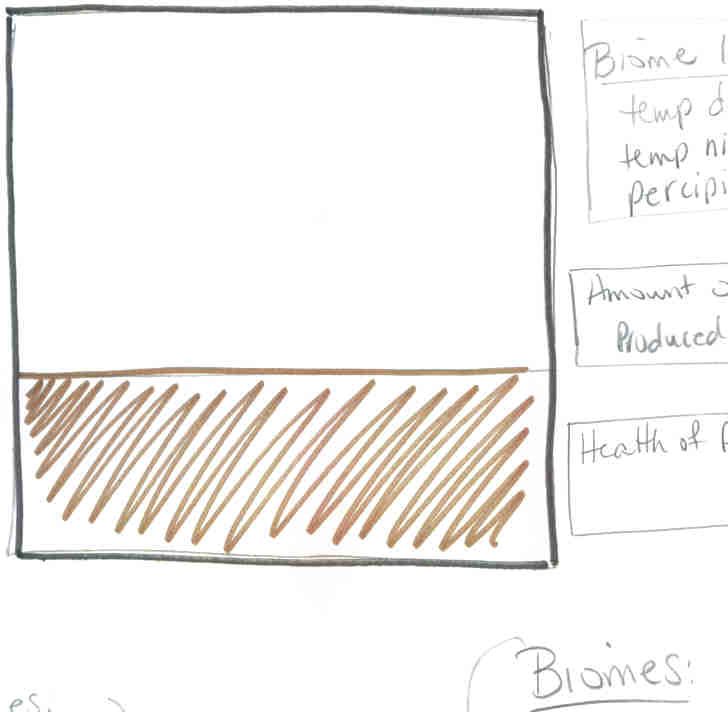
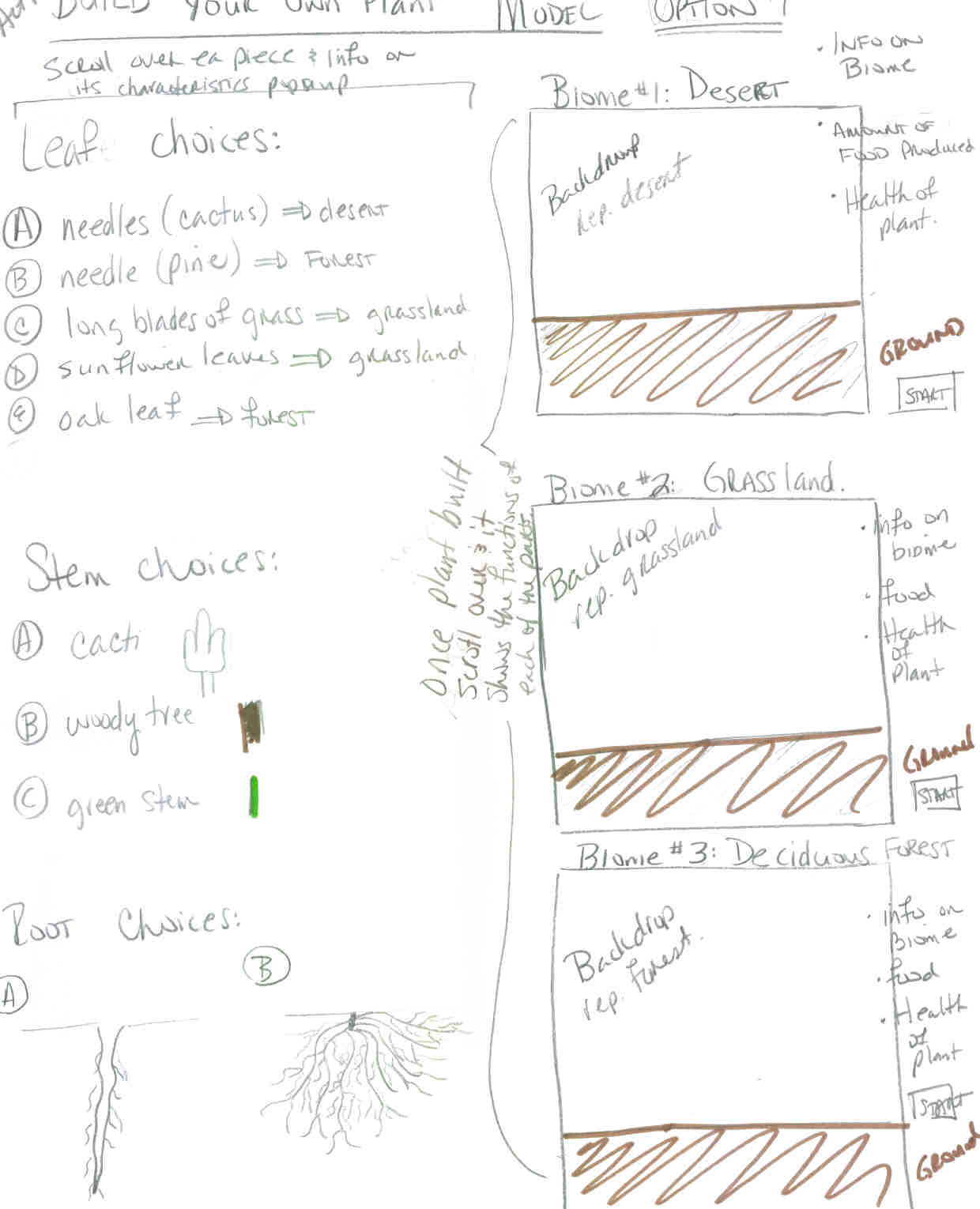
II. Second Animation
a. Goal - Making Sugar Focus
i. Students see the relationship between the materials collected and the amount of sugar created.
ii. Students test out a hypothesis about how leaves, stems and roots effect the amount of sugar made.
iii. Students explain that plants don't eat, they make their own food and that food is called sugar.
b. Specs
i. Using the same image from the "build your own plant" but instead of them picking the various types of roots, stems and leaves. They are given three different types of plants to select.
1. A young plant with a few leaves and a weak root structure
2. A big oak tree with lots of leaves and strong root structure
3. A tropical plant with large leaves that is very big.
ii. Students select the plant of their choice.
iii. To the side they also have a meter for sunlight, water and carbon dioxide. They can choose how much sunlight, water and carbon dioxide the plant gets. After they select their levels, they press start and those levels appear in their box where they placed the plant they selected. The plant acts accordingly to the amounts of materials they selected. If they have the correct amounts of each of the materials, the plant, grows and thrives. If they don't have the correct materials for one of the three things, the plant starts to die.
iv. At the top part of the box is a food-o-meter. This is an output of this model that allows students to see how much sugar the plant it producing inside it.
new notes 9-3-07
Activity 4: Do plants eat?
Computer component - Food - O- Meter
1. In the picture box a plant is already there. Students scroll over the plant and learn about the functions each of the parts have. (just an average house plant)
2. students set the conditions around the plant. They can determine how much sun the plant gets, how much water the plant gets and how much carbon dioxide the plant gets. They set their sliders and see what the plant does.
3. Outputs to this model are: Food production, water production, oxygen production.
4. If we make set conditions for the plant to survive for each of the conditions, then when the students get to the extremes the plant will die.
- too much water = ??? possibly root rot
- no/little water = plant wilts and then dies, leaves start to get brittle and break.
- no sun = leaves start turning pale green
- too much sun = ???
- too much sun with no water = brittle leaves and brown spots on leaves!Food o meter page 1.jpg!